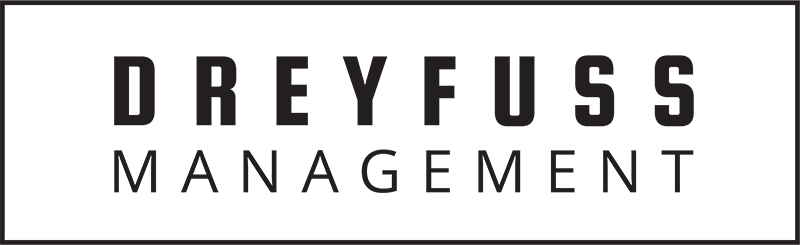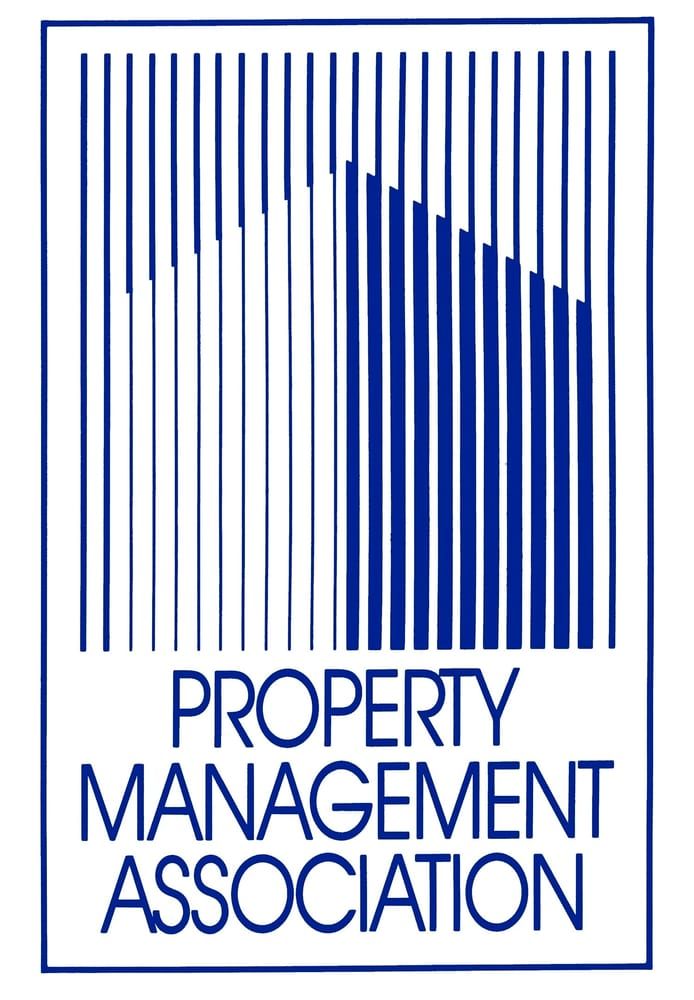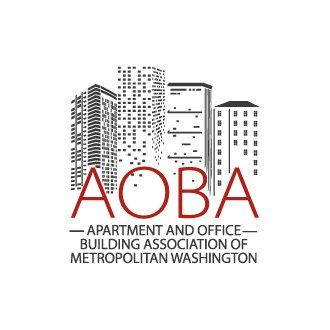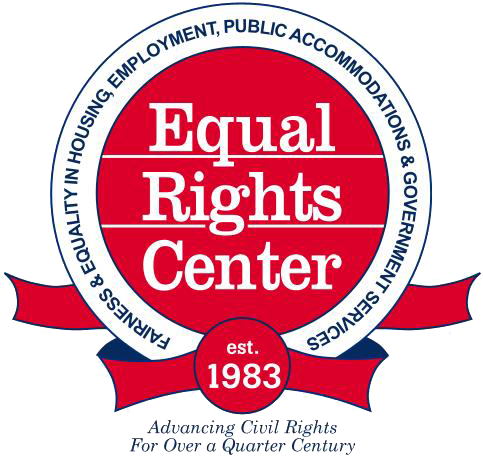Food festival
The largest and most popular vegetarian food festival in the world was looking to refresh its brand to reflects its hugely expanded and diverse audience.
Meeting Notes
Due to security when it comes to opening a word and excel document your security software will give you a warning message.
To bypass this message, please follow these simple steps when it comes to the documents that has a * after it.
If you need assistance, please contact Linda Cline at lcline@dreyfuss.net.
Right click on the link/form you want to download
Choose “Save link as…” (different browsers might have a different wording, but you want to select save)
Save the document to your desktop/documents/downloads
At the bottom of the screen a warning message will appear, click on the little arrow, and select “Keep”
Maintenance Meeting 12/19/24
PM Meeting 10/29/24
APM Meeting 02/29/24
PM Meeting 01/24/24
PM Meeting 10/19/23
Managers’ Conference 23
Application Checklist
Asset Inspection
Personality Styles & Better Communication
Daily Checklist for Leasing
• 2023 Managers Conference Notes - Right click and choose "Save file as"
• Application Checklist 2021 - Right click and choose "Save file as"
• Move In Info Sheet-E Tothazan 3221-103 2.1.2023 - Right click and choose "Save file as"
• Daily checklist for Leasing - Right click and choose "Save file as"
• Financial Statement Process - Right click and choose "Save file as"
• Asset Inspection - Right click and choose "Save file as"
• BUILDING & PUBLIC AREA INSPECTION REPORT
•
Move-Out-File-FMS-Collections-Cover-Sheet
• Different personality styles & ways to communicate better - Right click and choose "Save file as"
• Description of the different Personality types
• Personality-Test workplace handouts
Dress Code Quiz Answers
Your Role as a PM
Latoya Handouts
Rosemary Handouts
• 2023 Holiday Schedule Properties
• Emergency Buddy Form 7-6-16 - Right click and choose "Save file as"
• Housekeeping Letter - Right click and choose "Save file as"
• PM Assistant PM and Maintenance Meetings 2023 - Right click and choose "Save file as"
• PM May-August calendar 2023 - Right click and choose "Save file as"
• APPLICANT INFORMATION - Right click and choose "Save file as"
• Changing the Inactive Statuses of WIPS Card Numbers
• DEACTIVATE WIPS - Right click and choose "Save file as"
• MOVE IN CHECKLIST - Right click and choose "Save file as"
• Move in.WIPS - Right click and choose "Save file as"
• Welcome_Handbook_English__4.10.23 - Right click and choose "Save file as"
• Your Role as a PM-SPM - Right click and choose "Save file as"
• intro-Chain of Command - Right click and choose "Save file as"
02/16/2022
2022
• Form I-9
• Natural Gas Appliance Checklist-Washington Gas
• Natural Gas Safety Facts-Washington Gas-English
• Natural Gas Safety Facts-Washington Gas-Spanish
• New Policy & Protocol-Gas Appliances - Right click and choose "Save file as"
• Notice_Of_Intent_MD meeting - Right click and choose "Save file as"
• PM Agenda 2.16.23 Notes - Right click and choose "Save file as"
• WIPS Welcome Letter to Residents - Right click and choose "Save file as"
• Yardi_Skinny_Flyer_EN_V8_083021
• Yardi_Skinny_Flyer_SP_V8_083021
PM Meeting 3/24/22
PM Meeting 7/27/22
PM Meeting 5/25/22
PM Meeting 3/25/22
Dreyfuss Management
4800 Montgomery Lane, 10th Floor
Bethesda, MD 20814
All Rights Reserved | Dreyfuss Management