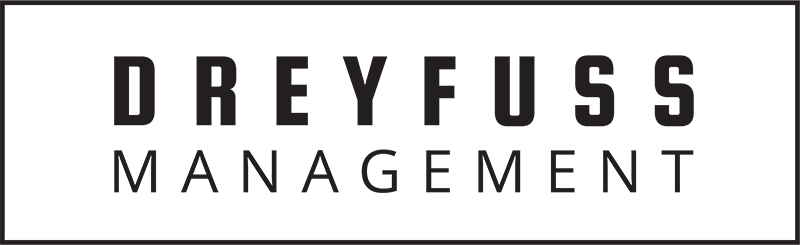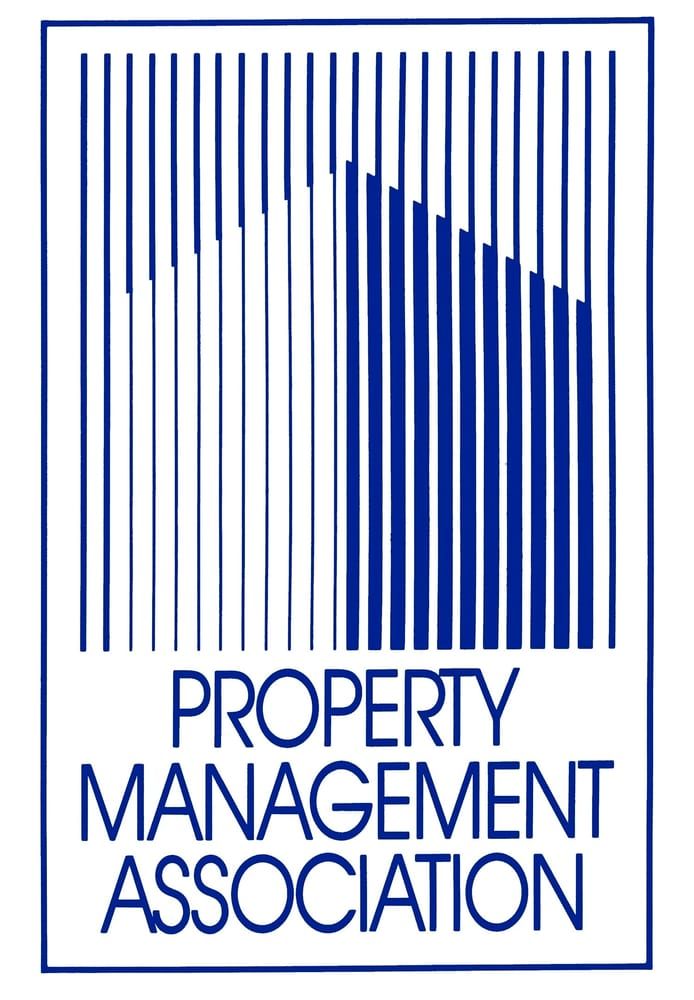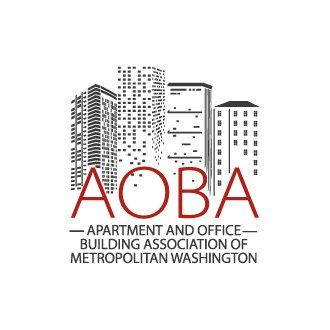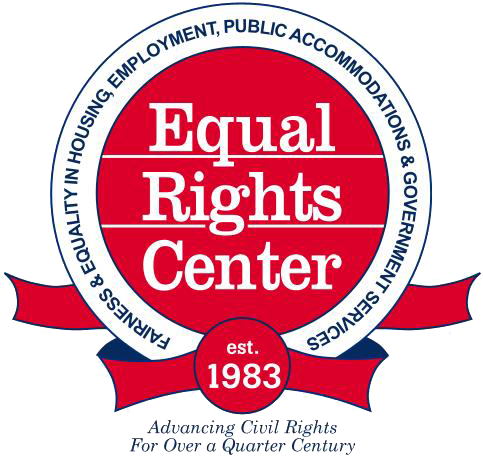Food festival
The largest and most popular vegetarian food festival in the world was looking to refresh its brand to reflects its hugely expanded and diverse audience.
Forms
Due to security when it comes to opening a word and excel document your security software will give you a warning message.
To bypass this message, please follow these simple steps when it comes to the documents that has a * after it.
If you need assistance, please contact Linda Cline at lcline@dreyfuss.net.
Right click on the link/form you want to download
Choose “Save link as…” (different browsers might have a different wording, but you want to select save)
Save the document to your desktop/documents/downloads
At the bottom of the screen a warning message will appear, click on the little arrow, and select “Keep”
Employee Related
• Basic Safety Responsibilities 12.11.24
• Cell Phone Allowance Agreement
• Drug And Alcohol Free Workplace Policy
• Employee Moving On-Site.Off-Site Policy and Yardi Procedures 3.24.22
• Employee Reasonable Accommodation Request
• Employee Referral Bonus Revised 6.1.23
• Holiday Schedule Properties 2025
• Internal Job Openings How To Apply
• Maintenance Required Tool & Supply List
• Notice of Disciplinary Action - NODA - Right click and choose "Save file as"
• Professional Development Plan
• Return of Company Property Form
Employee Benefits
Employee Handbook
Fair Housing
Job Descriptions
Pre-Hire Procedures and Packages
Maintenance Evaluation
New Hire Packages
• coming soon
Please contact the HR department for the New Hire package.
• Double Team Bonus Worksheet - Right click and choose "Save file as"
• Payroll Summary Report Revised 7.13.22 - Right click and choose "Save file as"
• Team Dreyfuss Bonus Workbooks - Right click and choose "Save file as"
• Team Dreyfuss Bonus Instructions
• Timesheet for Properties Revised 7.13.22 - Right click and choose "Save file as"
Payroll
Property and WC Insurance
Property
• Apartment Inspection Check List
• Approved Vendor List 2.19.25
• Building and Public Area Inspection Report
• Change Of Resident Addendum SAMPLE Form 1 of 3
• Change of Resident Addendum Form 2 of 3 - Right click and choose "Save file as"
• Change Of Resident Addendum Form 3 of 3 - Right click and choose "Save file as"
• D.C. Concession Addendum Form - Right click and choose "Save file as"
• Emergency Buddy Form - Right click and choose "Save file as"
• Emergency Manual - Right click and choose "Save file as"
• Hazard Communications Program Manual - Right click and choose "Save file as"
• Housekeeping Letter - Right click and choose "Save file as"
• Journal Entry-Cash Disbursement Form - Right click and choose "Save file as"
• Key Log
• Lockout policy - Right click and choose "Save file as"
• Mandatory Meeting Letter - Right click and choose "Save file as"
• Master Insurance Policy letter updated March 2023 English - Right click, choose "Save file as"
• Master Insurance Policy letter updated March 2023 Spanish - Right click, choose "Save file as"
• Move Out File FMS Collections Coversheet
• NEW RESIDENT CORRECTION LIST 3.23.22 - Right click and choose "Save file as"
• Notice To Vacate Package - Right click and choose "Save file as"
• Payment Plan Agreement-Meg Update March 2023 - Right click and choose "Save file as"
• Pet Policy & Dog Breed Restrictions 7.28.21
• Pet Rules and Regulations - Right click and choose "Save file as"
• Petty Cash Reconciliation Form - Right click and choose "Save file as"
• Policy and Procedures Manual 1.6.25.pdf
• Processing a Corporate Application 5.19.23
• Record Retention List 4.8.22
• Resident Folder Set-Up 4.28.21
• Resident Referral Form Right click and choose "Save file as"
• Snow Removal Log - Right click and choose "Save file as"
• Telephone Performance Analysis
WIPS Walk In Payment System
Yardi
• WIPS Welcome Letter to Residents Spanish - Right click and choose "Save file as"
• WIPS Welcome Letter to Residents - Right click and choose "Save file as"
• Yardi WIPS FAQ for PayNearMe
Dreyfuss Management
4800 Montgomery Lane, 10th Floor
Bethesda, MD 20814
All Rights Reserved | Dreyfuss Management